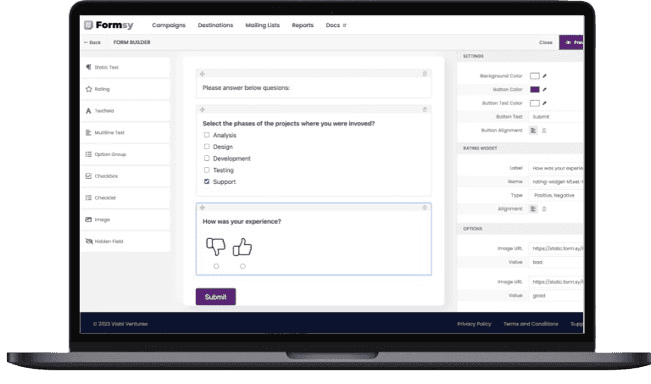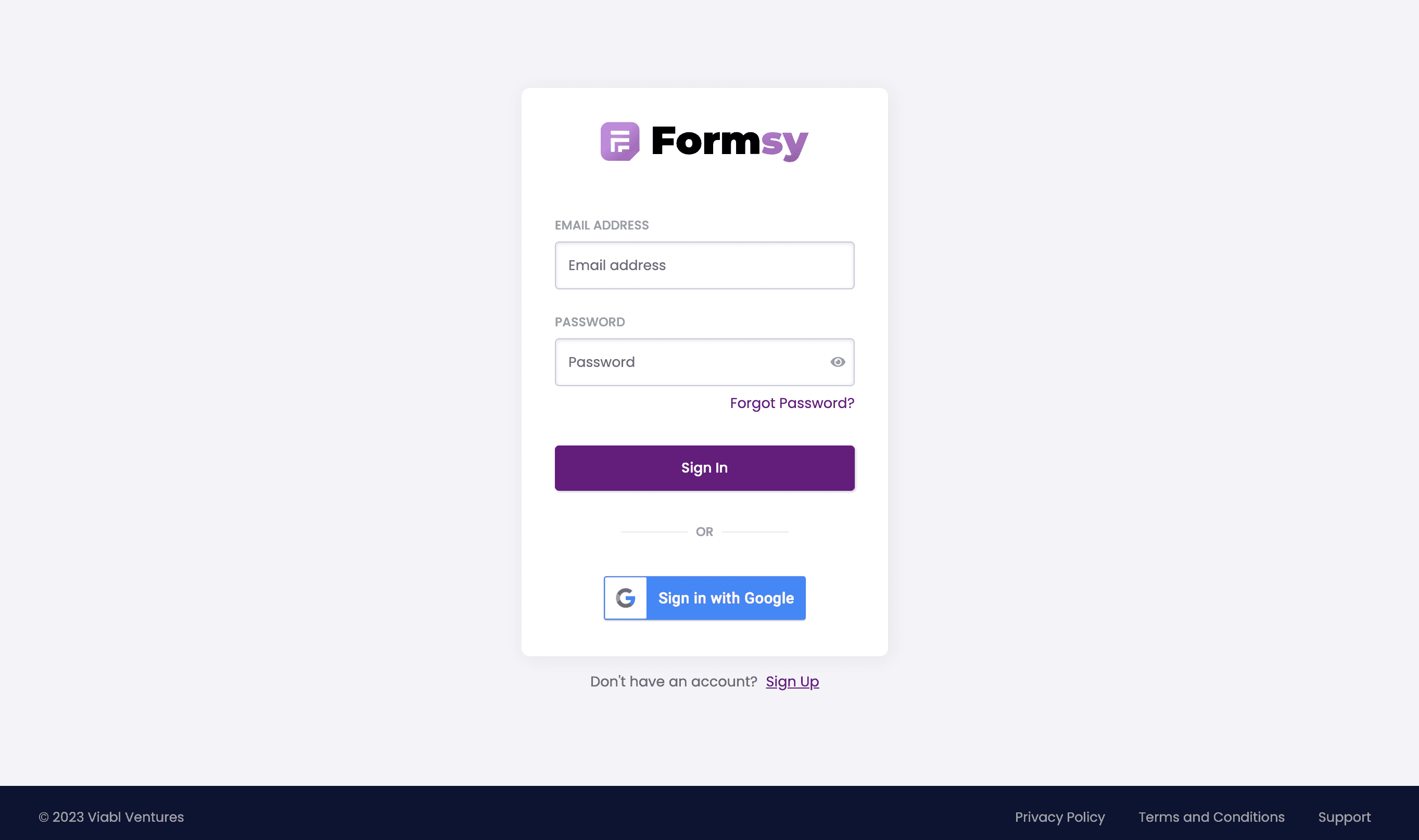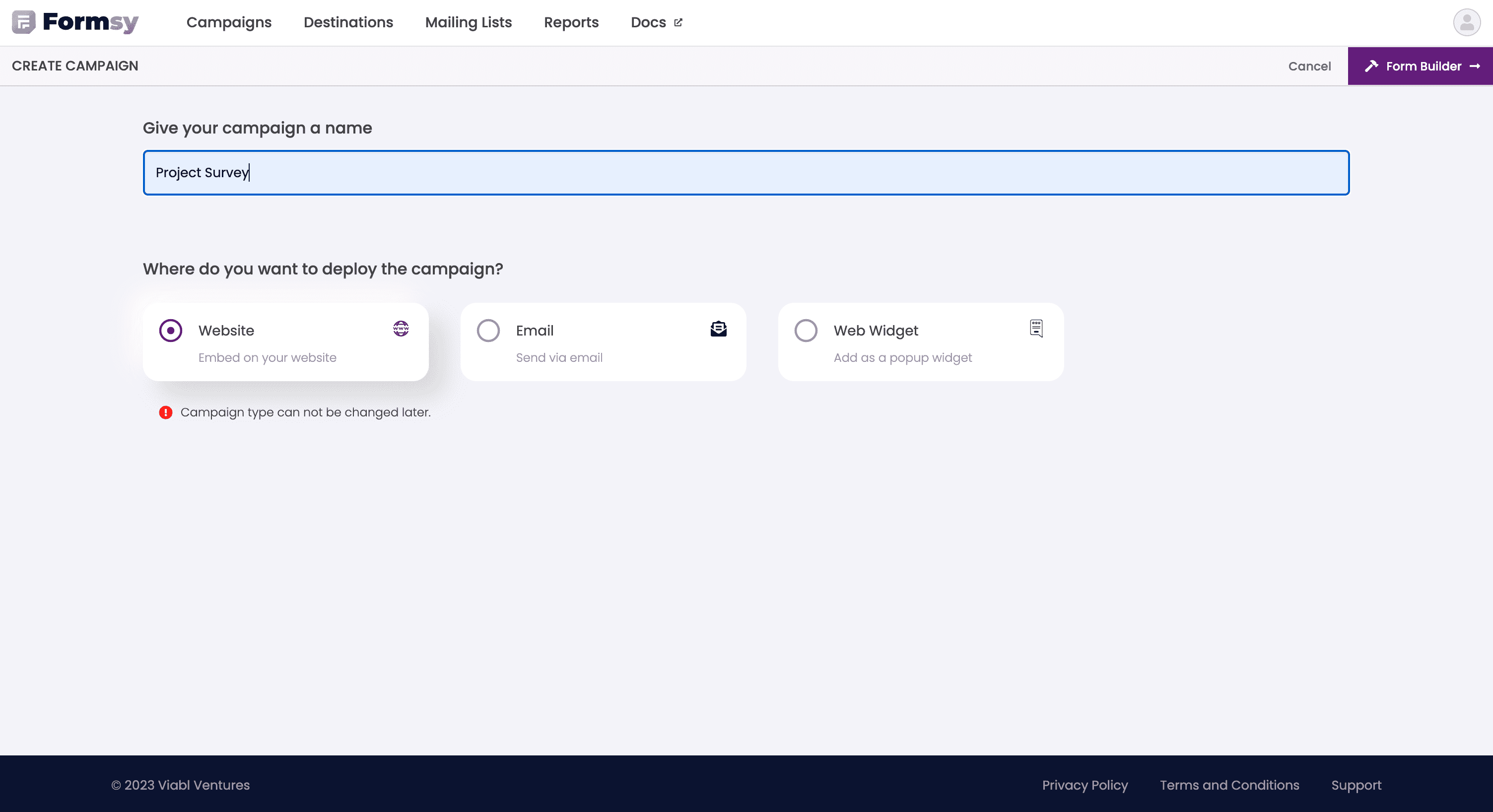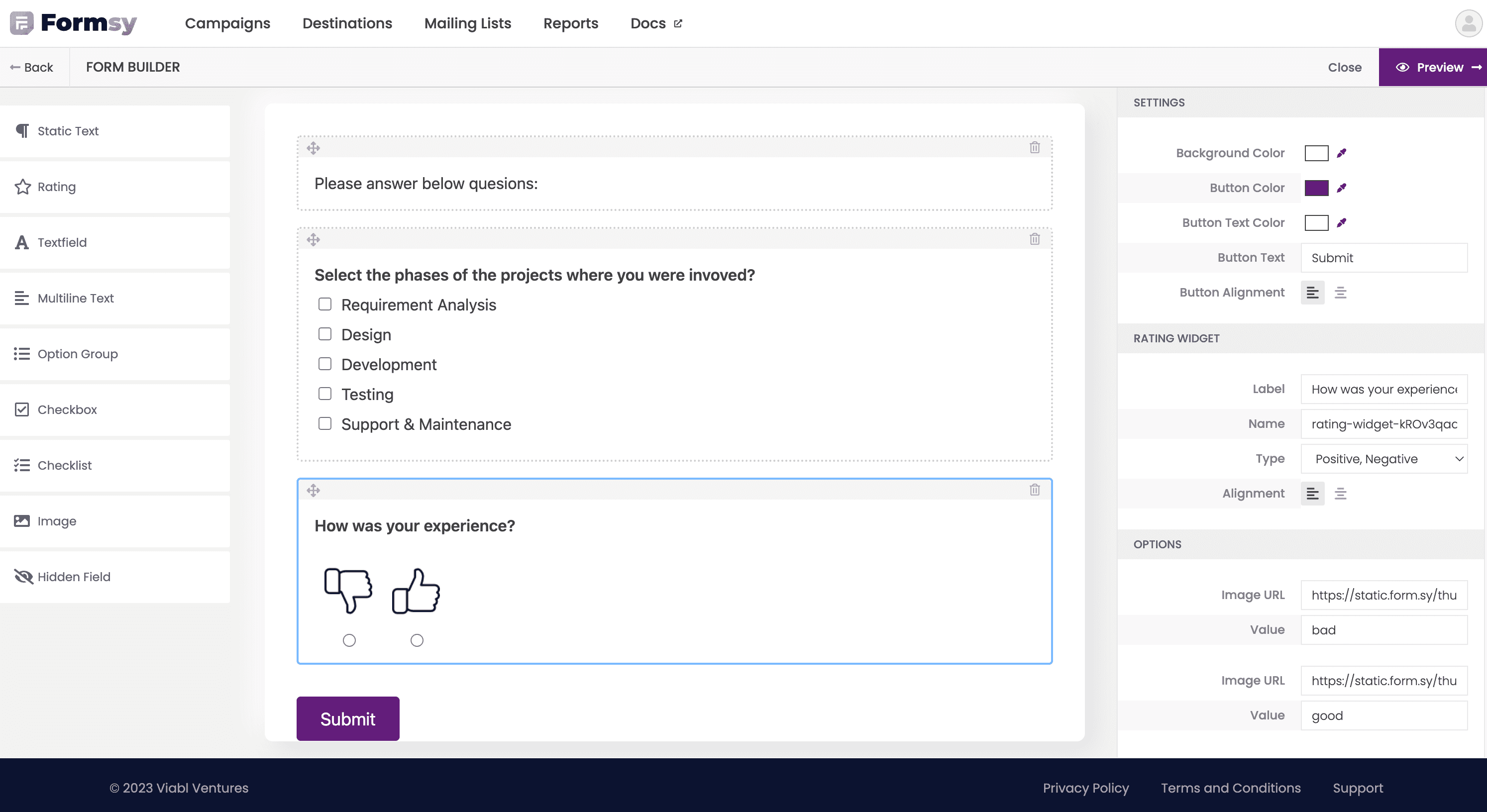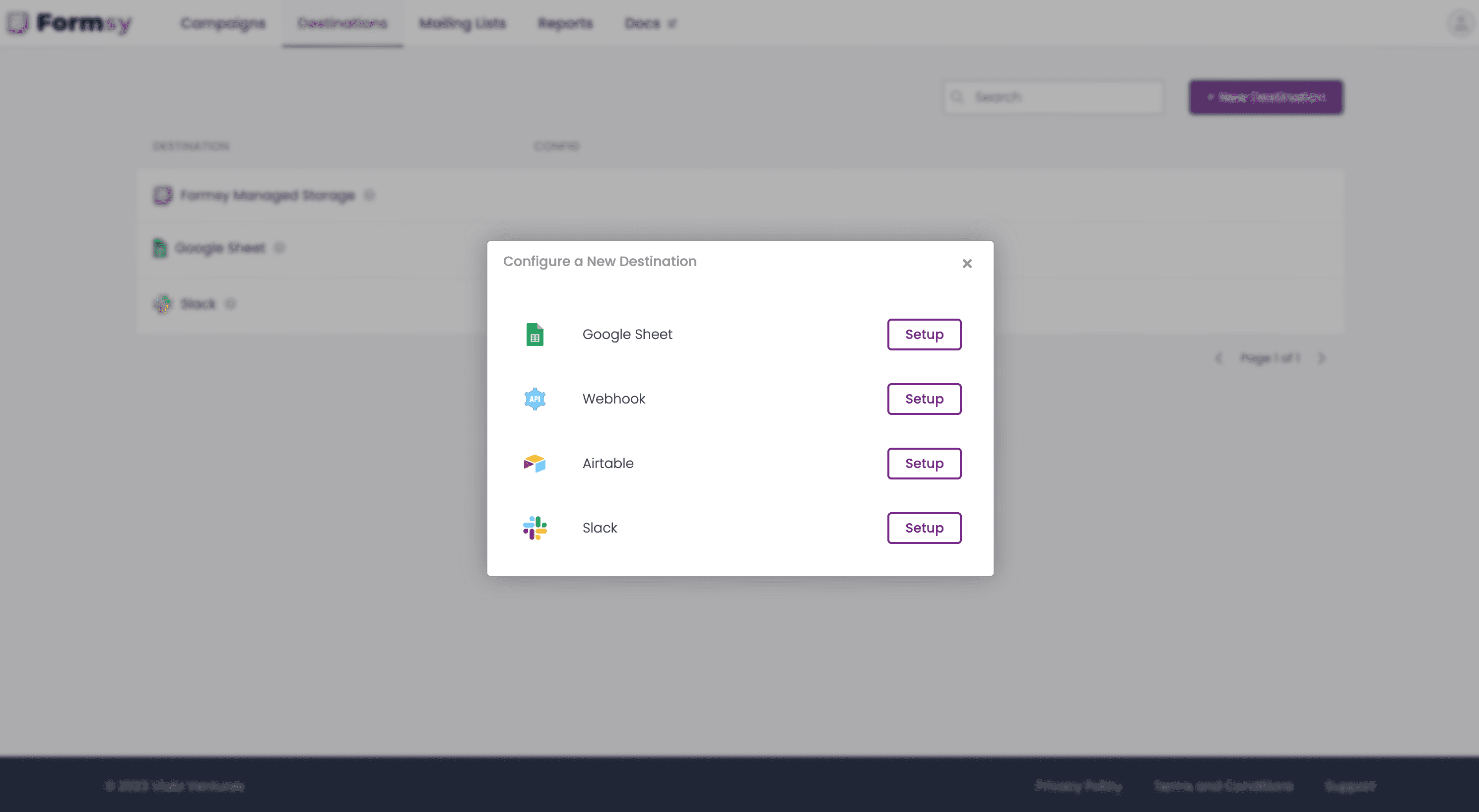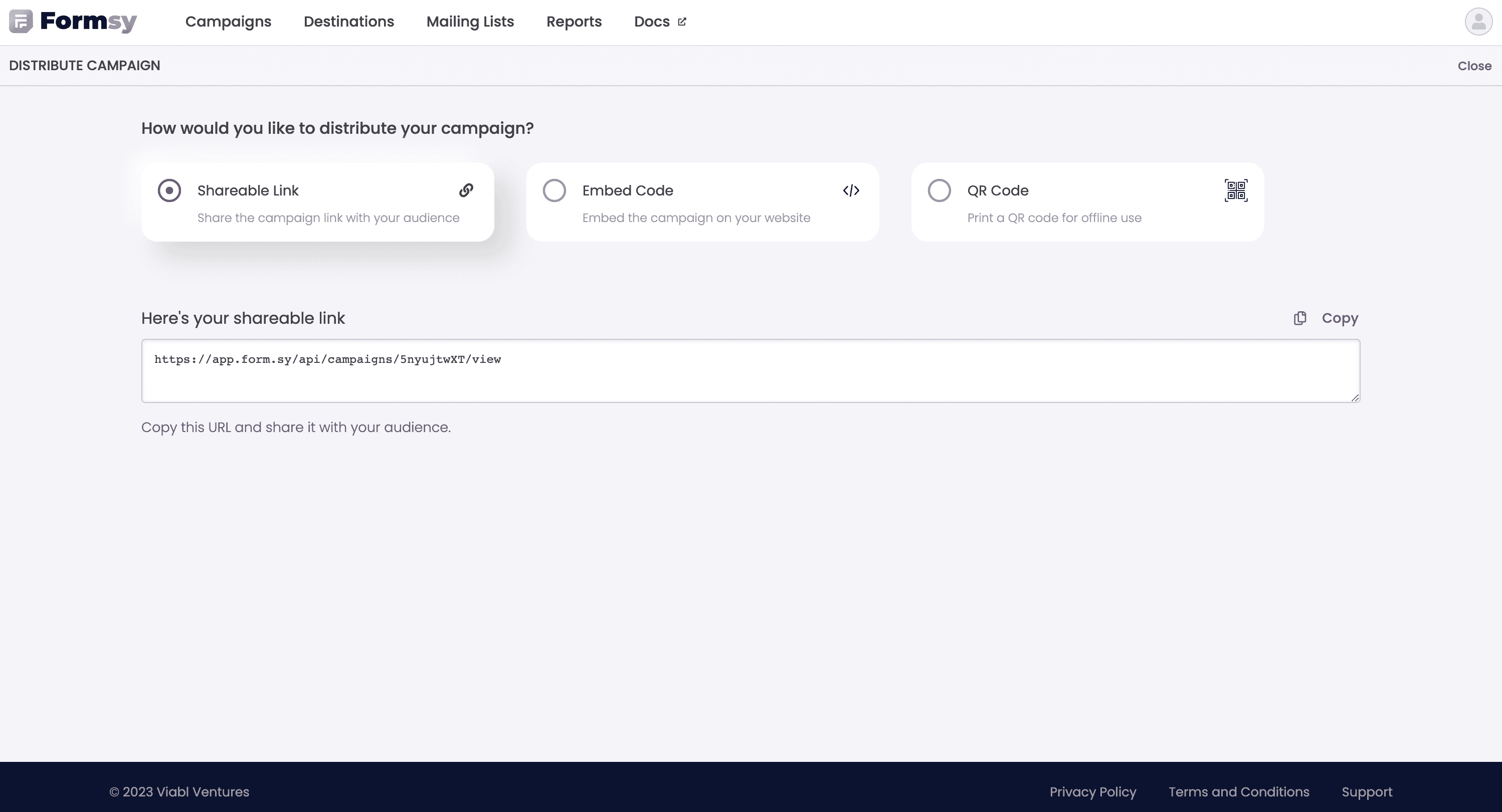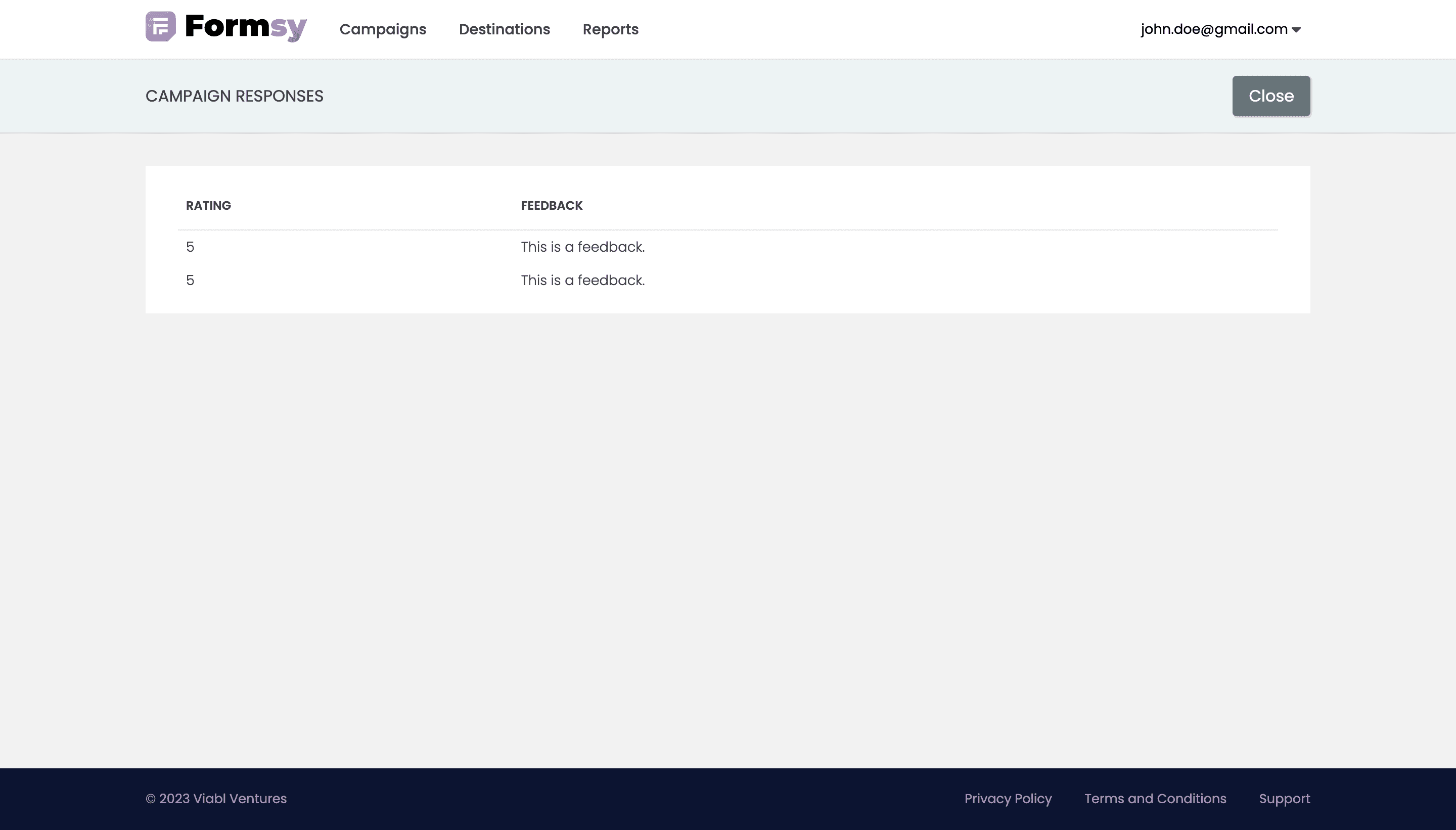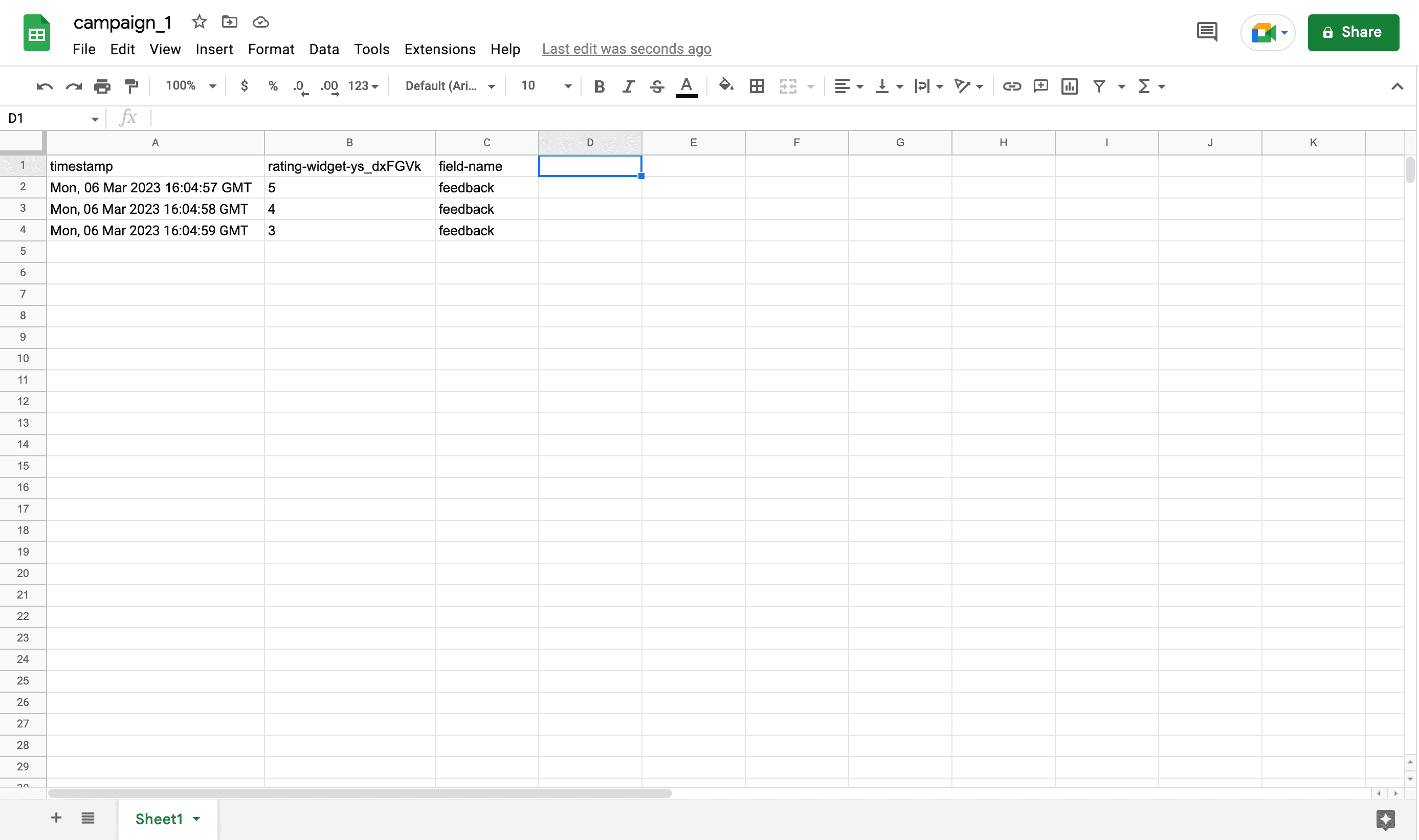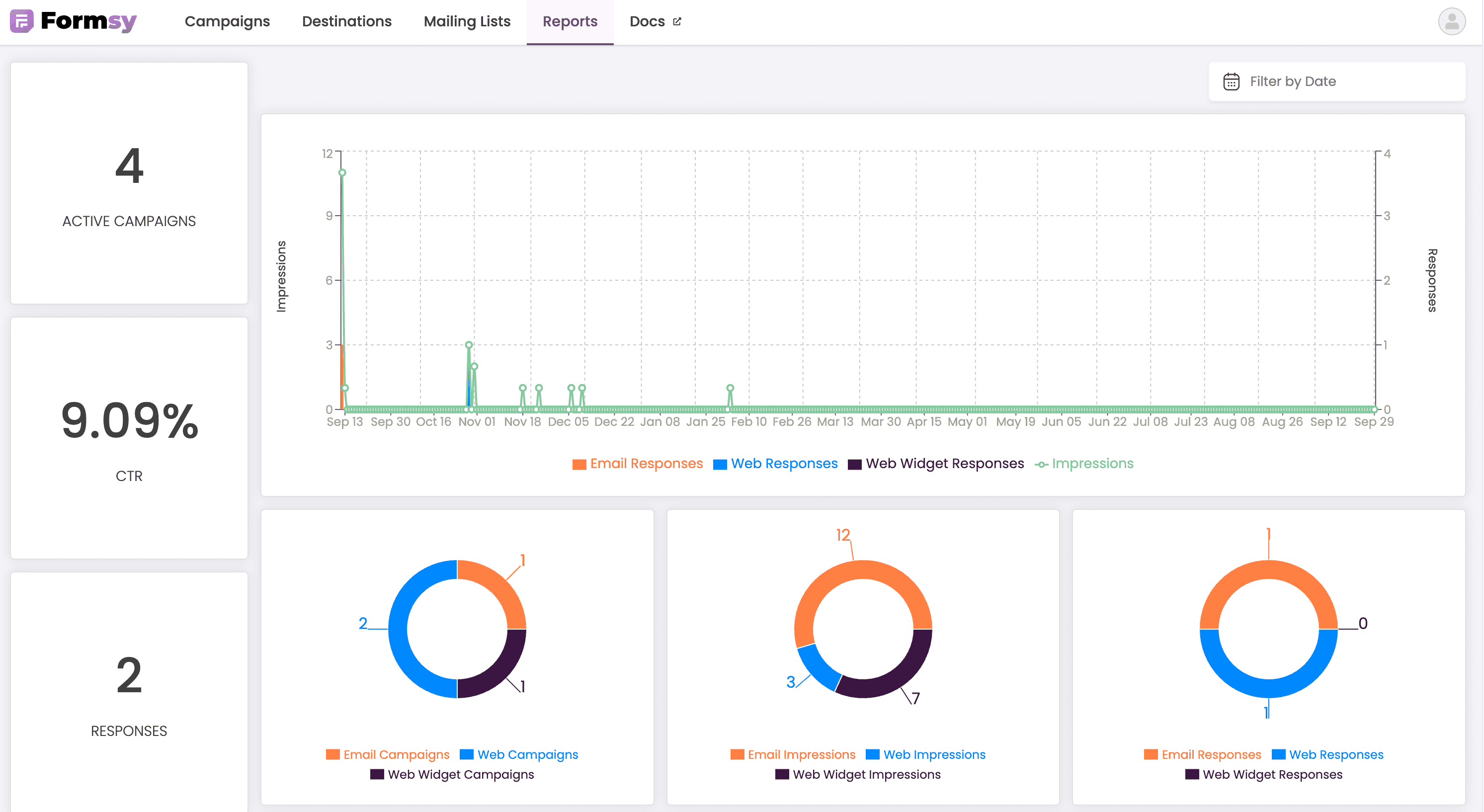Live URL
Product
Formsy is an intuitive and flexible survey creation platform that enables users to build, distribute, and analyze surveys for both web and email campaigns. Designed with a user-friendly interface, Formsy empowers users to create engaging surveys in just minutes, streamlining data collection and ensuring user control over their data. The platform also supports a variety of distribution methods, including website widgets, making it an all-in-one tool for gathering feedback and insights.
Platform Features
-
Drag-and-Drop Form Builder: Formsy's easy-to-use drag-and-drop form builder allows users to create custom surveys without needing technical expertise. The form’s appearance and formatting can be customized to align with the user's branding.
-
Multiple Campaign Types: Users can create and manage different campaign types i.e. Email Campaigns, Web Campaigns and Web Widget Campaigns.
-
Data Privacy & Ownership: Formsy emphasizes data security and self-sovereignty, allowing users to store their data responses securely either on Formsy’s managed storage or on their own systems. Users retain full ownership of their data, ensuring that it remains under their control.
-
Response Collection Methods: Formsy offers a range of integration options to suit different workflows e.g. Webhooks for system integration, Google Sheets for easy data access, Slack and Airtable integrations for real-time response tracking, Formsy Managed Storage for a simple out-of-the-box solution etc.
-
Distribution Lists: Users can create email distribution lists, simplifying the process of sending out email campaigns to multiple recipients.
-
Reporting & Analytics: Formsy provides comprehensive reporting features, delivering key statistics and insights to help users evaluate the success of their campaigns.
-
Campaign Management: Campaigns can be paused, edited, duplicated, and previewed before launch, giving users full control over the lifecycle of each survey.
Challenges
The primary challenge in building Formsy was creating a seamless and intuitive user experience while offering advanced integration capabilities for response collection. Additionally, maintaining data privacy and self-sovereignty required robust security measures and efficient data management.
Technology Stack
-
Frontend: React for creating an interactive and responsive user interface.
-
Backend: NestJS for building a scalable and efficient API layer.
-
Infrastructure: Google Cloud Platform (GCP) to ensure high availability and scalability.
-
Terraform: Terraform for automated infrastructure management and provisioning.
-
CI/CD: GitLab pipelines for continuous integration and deployment, ensuring seamless updates and development.
Key Takeaways
-
User-Friendly Interface: The drag-and-drop builder proved to be a significant success, enabling users to create surveys quickly without technical barriers.
-
Integration Flexibility: Offering multiple response collection methods (Webhook, Google Sheets, Slack, Airtable) gave users the ability to integrate Formsy into their existing workflows effortlessly.
-
Emphasis on Data Privacy: By allowing users to own and control their data, Formsy built trust with its user base, reinforcing its commitment to data privacy and security.